CLIENT PORTAL
Click the [Client Portal] button below, then enter your password when prompted.
NOTE: Your password will only open your authorized portal.
Client Portal FAQS
If your question is not answered in the FAQs, click here to send an email to info@avanopy.com.
-
Access to the Client Portal is set at a client’s company and project level. Access to a portal is controlled by a client’s representative. Typically, a client’s project manager (or similar client role) determines who needs access to their portal. If you need assistance, click here to send an email to info@avanopy.com.
-
Yes, each Client Portal is built within the world-class security frameworks managed by Squarespace. Only an authorized user can access a Client Portal. A client’s representative determines who should receive access to their portal. Access to a Client Portal is provided via a unique, very strong password which is created by the client's representative. Squarespace implements and maintains the technical and organizational security methods that protect a client's assets and data within their portal. For more information, click here to view Squarespace "Security Measures and Safeguards". If you have questions, click here to send an email to info@avanopy.com.
-
Maybe. The purpose of a Client Portal is to make work and collaboration easier and faster between a client and Avanopy. A Client Portal offers a highly secure cloud site that is shared between a client and authorized Avanopy personnel. Think of a Client Portal as a giant file cabinet behind a locked door in a secret bunker at a classified location! Typically, a client consults with their IT group to determine if a Client Portal is appropriate based on their company's security policies, infrastructure, and/or application restrictions. If you have questions, click here to send an email to info@avanopy.com.